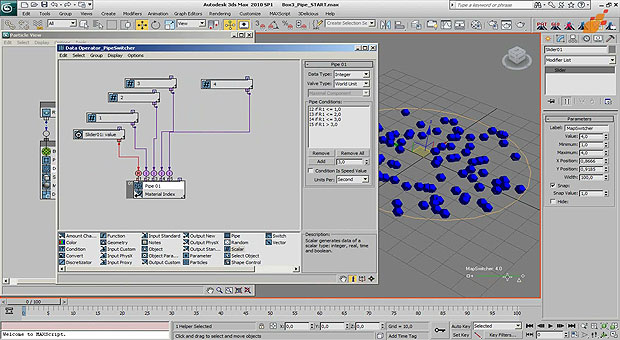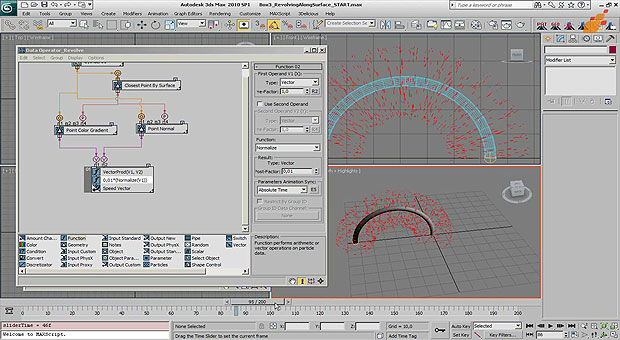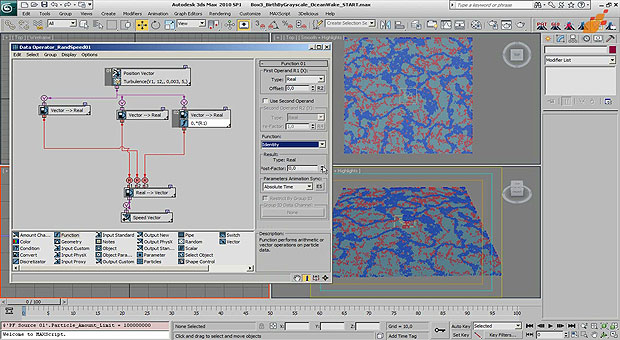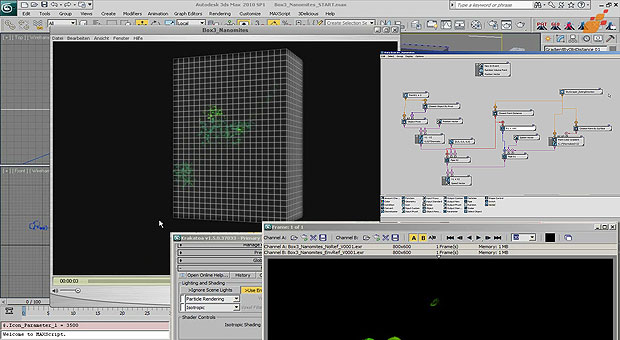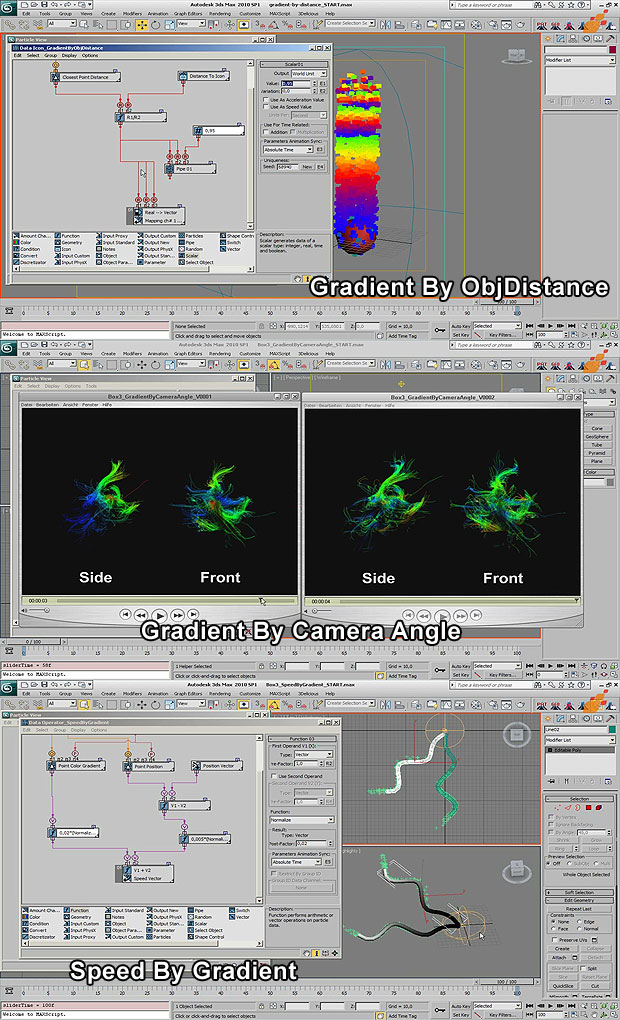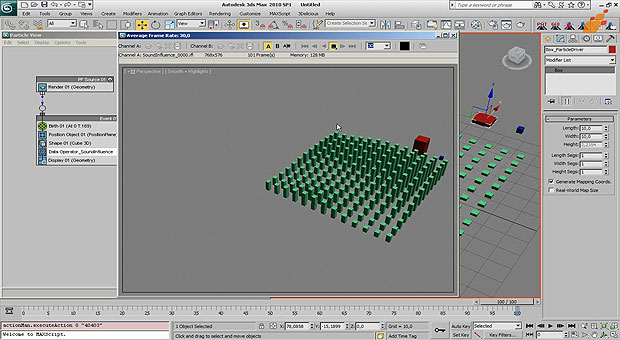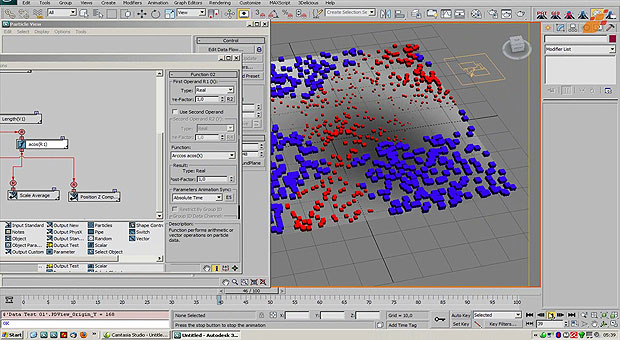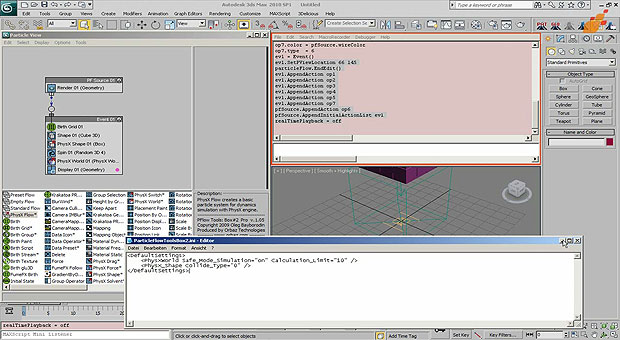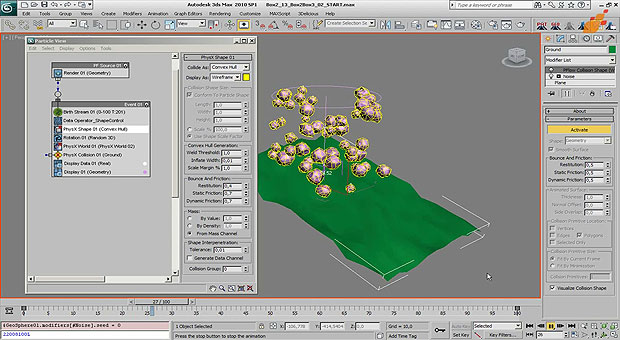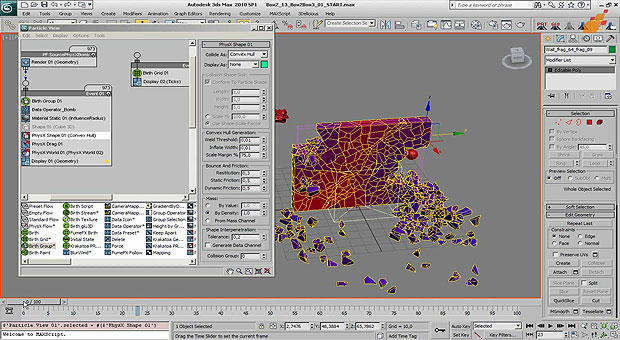The formerly known PFlow Toolbox#3 is now integrated into 3dsmax 2014 and called “Advanced Data Manipulation”. This tutorial goes over a very powerful sub operator called “Pipe”. With piping you can guide whole data stream a different way set up effects in one data operator and expose drop down menues to the UI to switch between the two or link the pipe to a slider in the viewport.
The video is 7 minutes long in 1280×720 WMV format and the download features the start and final setups, as well as screen shots.
Buy it now for $5 through PayPal
By clicking the button below, I agree with the Terms & Conditions.All scene files set up with 3ds Max 2010-64 bit.



 April 4th, 2013
April 4th, 2013  Anselm
Anselm